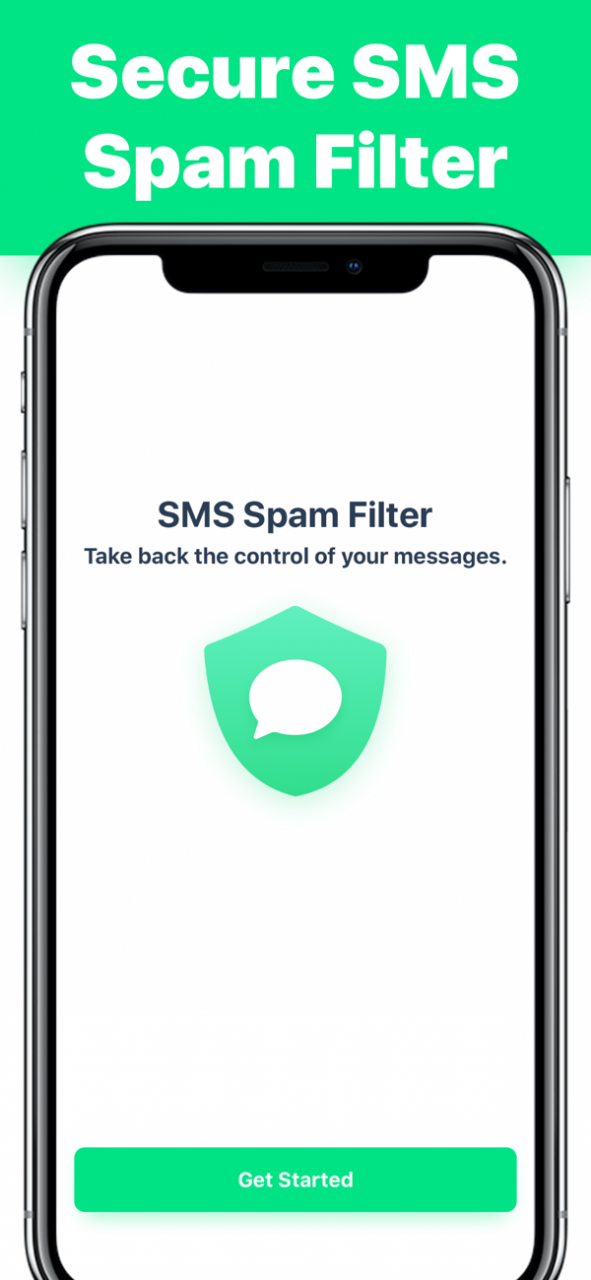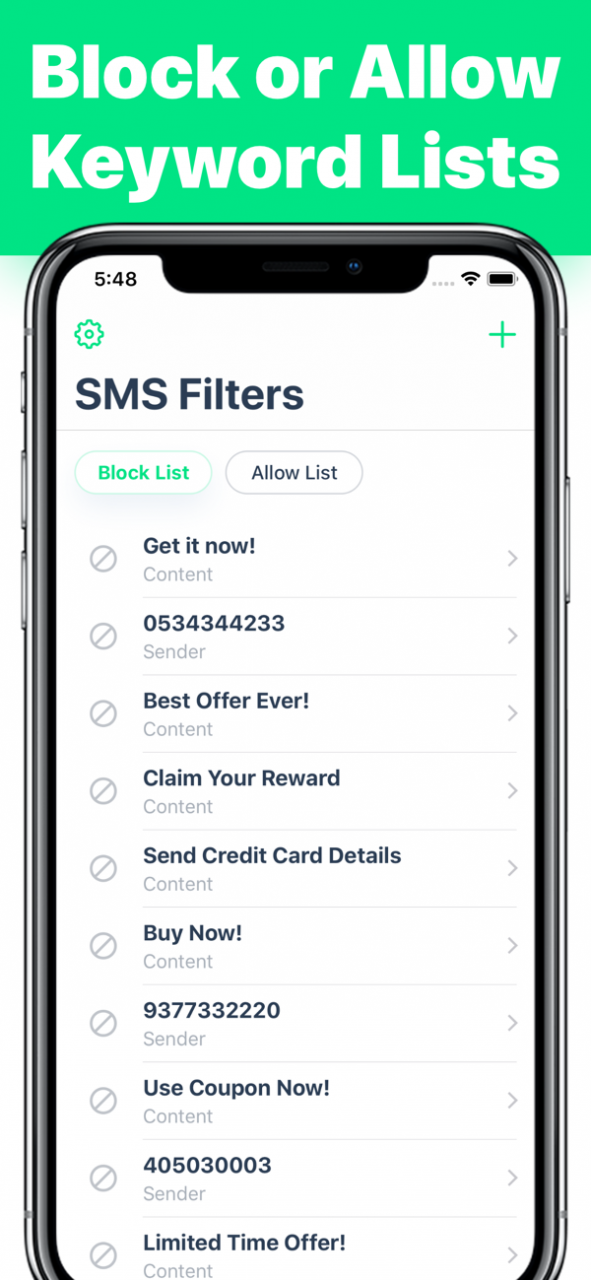SMS Filter Spam Junk Messages 1.01
Free Version
Publisher Description
SMS Spam Filter provides a way for you to detect and filter incoming spam SMS and MMS messages.
SMS and MMS messages filtering is made depending on the filtering rules, specified by yourself and is entirely in your competence. There are two main categories of filtering rules:
◆ Allow List of Senders and Keywords.
◆ Block List of Senders and Keywords.
We believe Privacy is a fundamental human right.
Your data remains private. We respect your right to privacy and no SMS or MMS data ever leaves your device. The filtering happens on-device ONLY.
Beside filtering those spam SMS/MMS messages, what other benefits do you get?
◆ Be more focused on your daily tasks. Increase your productivity by not allowing unwanted messages to distract you.
◆ Boost your battery life by reducing unwanted notifications and need to clear messages
◆ Highly customisable - Select keywords from our recommendations or add your own keywords to mark messages containing selected keywords as junk.
◆ Messages from your contacts will never be marked junk, so don’t risk missing any important message.
Enjoy using SMS Spam Filter!
Feb 22, 2019 Version 1.01
Bugs fixes
About SMS Filter Spam Junk Messages
SMS Filter Spam Junk Messages is a free app for iOS published in the System Maintenance list of apps, part of System Utilities.
The company that develops SMS Filter Spam Junk Messages is PLEXUS STUDIOS INC.. The latest version released by its developer is 1.01.
To install SMS Filter Spam Junk Messages on your iOS device, just click the green Continue To App button above to start the installation process. The app is listed on our website since 2019-02-22 and was downloaded 1 times. We have already checked if the download link is safe, however for your own protection we recommend that you scan the downloaded app with your antivirus. Your antivirus may detect the SMS Filter Spam Junk Messages as malware if the download link is broken.
How to install SMS Filter Spam Junk Messages on your iOS device:
- Click on the Continue To App button on our website. This will redirect you to the App Store.
- Once the SMS Filter Spam Junk Messages is shown in the iTunes listing of your iOS device, you can start its download and installation. Tap on the GET button to the right of the app to start downloading it.
- If you are not logged-in the iOS appstore app, you'll be prompted for your your Apple ID and/or password.
- After SMS Filter Spam Junk Messages is downloaded, you'll see an INSTALL button to the right. Tap on it to start the actual installation of the iOS app.
- Once installation is finished you can tap on the OPEN button to start it. Its icon will also be added to your device home screen.